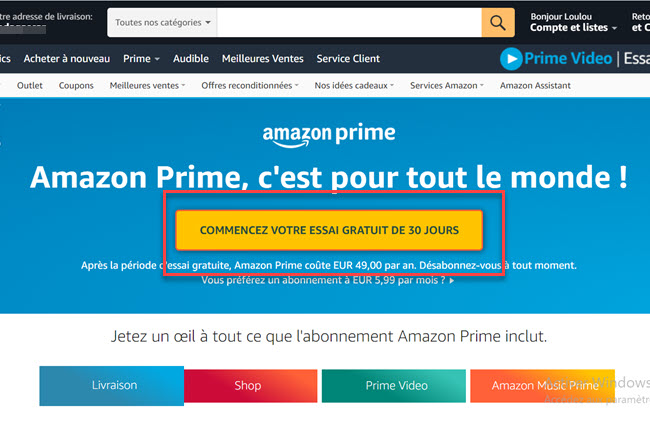
Navigating Your Amazon Online Account: A Comprehensive Guide
In today’s digital age, managing your online accounts is more important than ever. One of the most frequently used platforms for online shopping is Amazon. Understanding how to effectively manage your Amazon online account is crucial for a seamless and secure shopping experience. This comprehensive guide will walk you through everything you need to know, from setting up your account to troubleshooting common issues.
Setting Up Your Amazon Account
Creating an Amazon online account is a straightforward process. Here’s a step-by-step guide:
- Visit the Amazon website: Go to Amazon.com.
- Click on ‘Sign In’: Locate the ‘Sign In’ button at the top right corner of the page and click on it.
- Create an account: If you don’t have an account, click on ‘Create your Amazon account’.
- Enter your information: Fill in the required fields, including your name, email address, and a strong password.
- Verify your email: Amazon will send a verification email to the address you provided. Click on the link in the email to verify your account.
- Add your address: Once your account is verified, you’ll be prompted to add your shipping address.
- Add payment information: You’ll also need to add a payment method, such as a credit card or debit card.
Once you’ve completed these steps, your Amazon online account will be set up and ready to use.
Managing Your Amazon Online Account Settings
After setting up your account, it’s essential to understand how to manage your account settings. This includes updating your personal information, managing your payment methods, and adjusting your communication preferences.
Updating Personal Information
To update your personal information, such as your name, email address, or phone number, follow these steps:
- Sign in to your Amazon online account.
- Go to ‘Your Account’: Click on ‘Account & Lists’ in the top right corner, then select ‘Your Account’.
- Select ‘Login & Security’: Under ‘Account settings’, click on ‘Login & Security’.
- Edit your information: Here, you can edit your name, email address, phone number, and password.
- Save your changes: Make sure to save any changes you make.
Managing Payment Methods
Keeping your payment methods up to date is crucial for a smooth shopping experience. Here’s how to manage your payment methods:
- Sign in to your Amazon online account.
- Go to ‘Your Account’.
- Select ‘Payment options’: Under ‘Ordering and shopping preferences’, click on ‘Payment options’.
- Add or edit payment methods: You can add new payment methods or edit existing ones.
- Set a default payment method: Choose a default payment method for your purchases.
Adjusting Communication Preferences
You can also adjust your communication preferences to control the types of emails and notifications you receive from Amazon:
- Sign in to your Amazon online account.
- Go to ‘Your Account’.
- Select ‘Communication preferences’: Under ‘Email alerts’, click on ‘Communication preferences’.
- Adjust your settings: Choose the types of emails you want to receive, such as order updates, promotional offers, and recommendations.
Securing Your Amazon Online Account
Security is paramount when it comes to managing your Amazon online account. Here are some tips to keep your account safe:
Use a Strong Password
Always use a strong, unique password for your Amazon online account. A strong password should be at least 12 characters long and include a combination of uppercase and lowercase letters, numbers, and symbols. Avoid using easily guessable information, such as your birthday or name.
Enable Two-Factor Authentication
Two-factor authentication (2FA) adds an extra layer of security to your account. When 2FA is enabled, you’ll need to enter a code from your phone or email in addition to your password when you sign in. To enable 2FA:
- Sign in to your Amazon online account.
- Go to ‘Your Account’.
- Select ‘Login & Security’.
- Click on ‘Edit’ next to ‘Two-Step Verification (2SV) Settings’.
- Follow the instructions to set up 2FA.
Monitor Your Account Activity
Regularly monitor your account activity for any suspicious behavior. Check your order history, payment methods, and recently viewed items for any unauthorized activity. If you notice anything suspicious, contact Amazon customer support immediately. [See also: Amazon Customer Service Guide]
Troubleshooting Common Issues with Your Amazon Online Account
Even with the best security measures in place, you may encounter issues with your Amazon online account. Here are some common problems and how to troubleshoot them:
Forgot Password
If you forget your password, you can reset it by following these steps:
- Go to the Amazon website.
- Click on ‘Sign In’.
- Click on ‘Forgot your password?’.
- Enter your email address or phone number.
- Follow the instructions to reset your password.
Account Locked
If your account is locked due to suspicious activity, you’ll need to contact Amazon customer support to unlock it. They may ask you to verify your identity by providing additional information.
Payment Issues
If you’re having trouble with your payment methods, make sure that your billing information is up to date and that your payment method is valid. If the issue persists, contact your bank or credit card company. [See also: Resolving Amazon Payment Errors]
Amazon Prime and Your Online Account
Amazon Prime is a popular subscription service that offers a variety of benefits, including free shipping, access to streaming services, and exclusive deals. If you have an Amazon online account, you can sign up for Amazon Prime to take advantage of these benefits.
Managing Your Amazon Prime Membership
You can manage your Amazon Prime membership through your Amazon online account. This includes updating your payment information, changing your membership plan, and canceling your membership.
- Sign in to your Amazon online account.
- Go to ‘Your Account’.
- Select ‘Prime’.
- Manage your membership: Here, you can update your payment information, change your membership plan, or cancel your membership.
The Future of Amazon Online Accounts
Amazon is constantly evolving, and so are its online account features. Expect to see more integration with other services, enhanced security measures, and personalized experiences in the future. Keeping abreast of these changes will ensure you continue to have a smooth and efficient shopping experience. The Amazon online account is likely to become even more central to managing your digital life.
Conclusion
Effectively managing your Amazon online account is essential for a secure and enjoyable online shopping experience. By following the steps outlined in this guide, you can ensure that your account is set up correctly, your information is up to date, and your account is secure. Whether you’re setting up a new account or troubleshooting common issues, understanding how to navigate your Amazon online account will help you make the most of your Amazon experience. Remember to always prioritize security and keep your account information confidential. Your Amazon online account is a gateway to countless products and services, so take the time to manage it properly.
